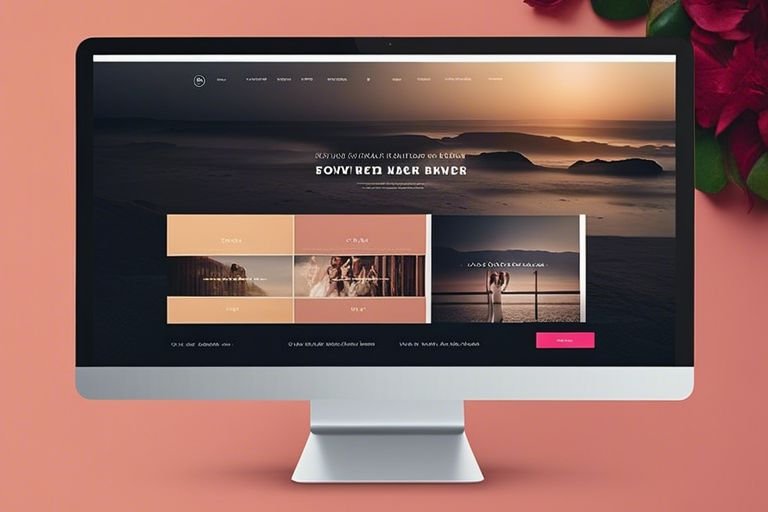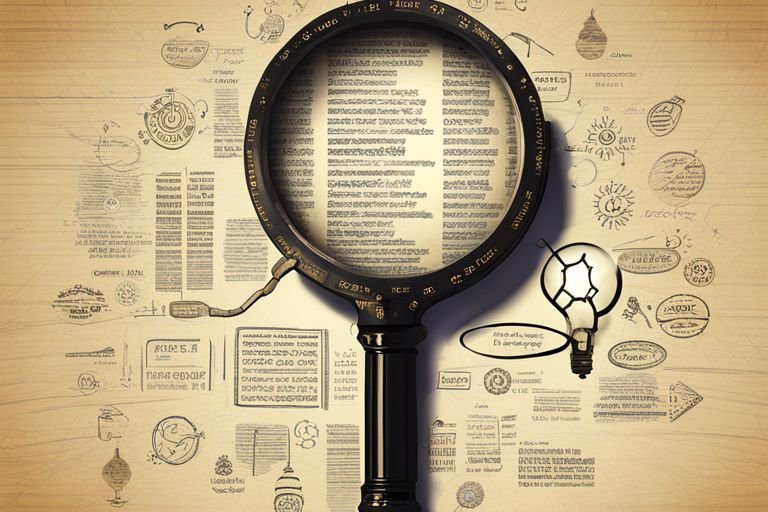Indubitably, creating a visually appealing website is crucial for attracting and retaining visitors. With the advanced features and templates that Wix offers, anyone can create a stunning website without the need for extensive coding knowledge. Whether he is a business owner looking to showcase products or services, or she is an individual seeking to create a personal portfolio, Wix provides the tools and customization options to make their website visually appealing and professional.
From choosing the right color scheme and fonts to optimizing images and layout, this blog post will provide them with the essential tips and tricks to create a visually appealing website on Wix. They will learn how to make their website stand out from the competition and leave a lasting impression on their audience.
Setting Up Your Wix Account
To create a visually appealing website on Wix, the first step is to set up your Wix account. This will give you access to the Wix dashboard, where you can start building your website.
Creating an Account
To create a Wix account, one needs to visit the Wix website and click on the “Sign Up” button. Next, he will need to enter his email address and create a password. Alternatively, he can sign up with Google or Facebook. Once the account is created, he will have access to the Wix dashboard, where he can begin building his website.
Navigating the Wix Dashboard
Once he has created an account, navigating the Wix dashboard is essential for getting started. In the dashboard, he can access the different features and tools that Wix offers for building a website. This includes the website editor, where he can customize the design and layout of his site, and various settings and options for managing his website. It is important that he takes the time to familiarize himself with the dashboard to make the most of his website building experience.
Choosing the Right Template
Any successful website on Wix starts with choosing the right template. With hundreds of templates to choose from, it can be overwhelming to find the perfect one for your needs. However, taking the time to select the right template is crucial for creating a visually appealing website that effectively represents your brand.
Exploring Template Categories
When browsing through Wix’s template library, users will find a wide range of categories to explore, including business, online store, photography, design, and more. Each category offers unique templates tailored to specific industries and purposes. It’s essential for users to identify the category that best aligns with their website’s content and goals.
He should consider the visual elements and overall design of each template, as well as the layout and features it offers. By exploring the different categories, he can gain inspiration and insight into the type of template that will best showcase his content.
Customizing Templates to Fit Your Brand
Once he has selected a template that suits his needs, he can begin customizing it to fit his brand. Customization options include adding his logo, choosing a color scheme that matches his brand’s identity, and selecting high-quality images that resonate with his audience. It’s important to ensure that the template reflects his brand’s personality and values to create a cohesive and memorable online presence.
They should also consider the mobile responsiveness of the template, as a large portion of website traffic comes from mobile devices. By customizing the template to fit his brand and optimize for mobile viewing, she can create a visually appealing website that delivers a positive user experience across all devices.

Design Principles for a Visually Appealing Website
Now that you have chosen Wix as your website building platform, it’s important to understand the design principles that go into creating a visually appealing website. The overall look and feel of your website will determine how users perceive your brand and interact with your content. For a comprehensive guide on creating a stunning website on Wix, you can refer to Build Your Dream Website on Wix: A Beginner’s Guide.
The Role of Color Schemes
Color schemes play a crucial role in the visual appeal of a website. Choosing the right color palette can have a significant impact on a visitor’s perception and behavior. Warm and bright colors can create a sense of energy and optimism, while cool and muted tones can evoke a feeling of calm and professionalism. It’s important to maintain a balance and ensure that the colors complement each other rather than clash. Additionally, consider the psychological effects of different colors and how they may influence the emotions and actions of visitors to your site.
Font Selection and Readability
Font selection and readability are key elements in creating a visually appealing website. The choice of fonts can convey the personality and tone of your brand, whether it’s modern and sleek or traditional and elegant. It’s important to use easy-to-read fonts that are visually pleasing and maintain consistency throughout the website. Proper spacing, size, and contrast are essential for enhancing the readability of the content, ensuring that visitors can effortlessly consume the information presented to them.
Utilizing White Space Effectively
White space, also known as negative space, is the empty space around elements on a page. Utilizing white space effectively can enhance the overall aesthetics of a website by providing visual breathing room and allowing important elements to stand out. It also improves readability and creates a sense of elegance and sophistication. By strategically incorporating white space into the design, a website can achieve a clean, modern look that is visually appealing and user-friendly.
Importance of High-Quality Images
High-quality images are essential for capturing the attention of visitors and conveying the value of your brand. They can evoke powerful emotions, create a memorable impression, and enhance the overall aesthetics of a website. When choosing images for your website, opt for high-resolution, professional photographs that are relevant to your content and visually engaging. Ensure that the images are properly optimized for web use to maintain fast loading times without sacrificing quality.
Chapter: Adding and Formatting Content
Keep Your Content Clear and Concise
When adding content to your Wix website, it’s important to keep the information clear and concise. This means keeping paragraphs short and to the point, using subheadings to break up text, and using bullet points where appropriate. Clear and concise content will make your website easier to read and navigate, and will help to keep visitors engaged.
Structuring Your Website Layout
When structuring the layout of your website, consider the user experience and navigation of your site. Use the Wix Editor to easily rearrange and format your content. Make sure to keep related content together, and use white space to create a clean and organized layout. This will help visitors find what they are looking for quickly and easily, keeping them on your site longer.
Using the Wix Editor for Content Management
With the Wix Editor, users can easily manage and format their website content. The editor allows for straightforward drag and drop functionality, and the use of pre-made design elements and layout options. With this tool, users have complete control over how their content is presented, without the need for any coding knowledge. This empowers users to create a visually appealing website that reflects their brand and style.
Tips for Writing Engaging Web Copy
When it comes to writing web copy, it’s important to use compelling language and to be empathetic towards the reader. Additionally, incorporating keywords relevant to your business or industry can help improve your website’s search engine optimization (SEO). Use powerful calls-to-action to encourage visitors to take action, and always ensure the tone and style of your copy matches the personality of your brand. Recognizing the importance of engaging web copy can significantly impact visitor engagement and conversion rates.
Incorporating Multimedia Elements
Not only does incorporating multimedia elements into a website make it visually appealing, but it also helps in engaging the visitors and conveying the message effectively. Wix offers a range of tools and features to easily integrate multimedia elements into your website, making it more dynamic and interactive.
Adding Images and Photo Galleries
When it comes to adding images and photo galleries to a Wix website, there are several options to consider. From high-quality stock photos to custom images, Wix provides a user-friendly interface to upload and display images in a visually stunning manner. Users can create beautiful photo galleries with various layout options, such as grid, masonry, and slideshow, to showcase their work or products. Additionally, users can customize the gallery settings to create an immersive experience for their website visitors.
Embedding Videos and Music
Embedding videos and music can greatly enhance the visual appeal and interactivity of a website. With Wix, users can easily embed videos from platforms like YouTube, Vimeo, and Facebook to showcase promotional videos, tutorials, or testimonials. Similarly, users can add background music or audio tracks to create a captivating ambiance for their website. Embedding multimedia content adds a dynamic element to the website and can help in conveying the brand’s message more effectively.
Enhancing Functionality with Wix Apps
After creating a visually appealing website on Wix, the next step is to enhance its functionality through the use of Wix Apps. These apps are designed to add various features and capabilities to your website, allowing you to create a more engaging and interactive experience for your visitors.
Overview of Wix App Market
The Wix App Market is a treasure trove of apps that provide a wide range of functionalities for your website. From e-commerce tools and marketing integrations to social media feeds and customer support features, the Wix App Market offers a diverse selection of apps to choose from.
It’s important to note that not all apps in the market are created equal. Some may have better performance, user interface, and support than others, so it’s crucial to thoroughly research and read reviews before integrating any app into your website.
Selecting Apps to Boost User Experience
When selecting apps to enhance the functionality of your Wix website, it’s essential to consider how they will contribute to the overall user experience. Look for apps that will streamline navigation, improve site speed, and provide valuable features for your visitors.
Additionally, consider the compatibility of the apps with your website design and branding. It’s important to maintain a cohesive and seamless user experience, so choose apps that integrate well with the visual style and layout of your website.
Integrating Social Media into Your Site
Social media integration is crucial for modern websites, as it allows for seamless connectivity with your audience and extends the reach of your content. Wix offers a variety of social media apps that allow you to display social media feeds, enable social sharing, and connect with your audience on platforms such as Facebook, Instagram, and Twitter.
By integrating social media into your Wix website, you can leverage the power of social networking to increase engagement, drive traffic, and build a strong online community around your brand.
Testing and Publishing Your Website
Your visually appealing website on Wix is nearly ready to go live. However, before publishing it for the world to see, you should thoroughly test it to ensure everything is working as intended. This includes checking for any broken links, ensuring that all images and content load properly, and testing the website’s functionality across different devices and browsers. Additionally, it’s crucial to optimize your website for search engines to improve its visibility. Once you are satisfied with the testing phase, you can publish your website for everyone to enjoy.
Previewing Your Site Across Different Devices
One of the crucial steps in testing your Wix website is to preview it across different devices, such as desktop computers, laptops, tablets, and smartphones. This is important because the way your website appears and functions on a desktop may be different from how it appears on a mobile device. By ensuring that your website is responsive and looks great on all devices, you can provide an optimal user experience for everyone who visits your site.
The Importance of SEO Optimization
SEO optimization is essential for increasing your website’s visibility and driving organic traffic. When he publishes a website on Wix, he should pay close attention to optimizing the page titles, meta descriptions, and headings with relevant keywords. Additionally, creating high-quality, original content and obtaining backlinks from reputable sources can significantly improve his website’s search engine ranking. It is important to keep in mind that successful SEO optimization is an ongoing process that requires constant attention and refinement.
Going Live with Your Wix Website
Once she has completed testing and optimizing her website, she is ready to go live. With Wix, publishing a website is a straightforward process, usually requiring just a few clicks. Before hitting the publish button, she can also set up a custom domain to make her website look more professional. Upon publication, her visually appealing website will be accessible to everyone, and she can begin promoting it to attract visitors and achieve her online goals.
Conclusion
So, creating a visually appealing website on Wix is a matter of utilizing the platform’s wide array of customizable templates, design tools, and multimedia features. By incorporating high-quality images, engaging content, and a user-friendly layout, one can effectively engage visitors and leave a lasting impression. Additionally, paying attention to details such as font choices, color schemes, and mobile optimization can further enhance the overall visual appeal of the website.
Ultimately, with the right combination of creativity and attention to design principles, anyone can create a stunning and visually appealing website on Wix. By following the tips and guidelines provided, individuals can confidently craft a website that not only looks impressive but also effectively communicates their brand or message to their online audience.